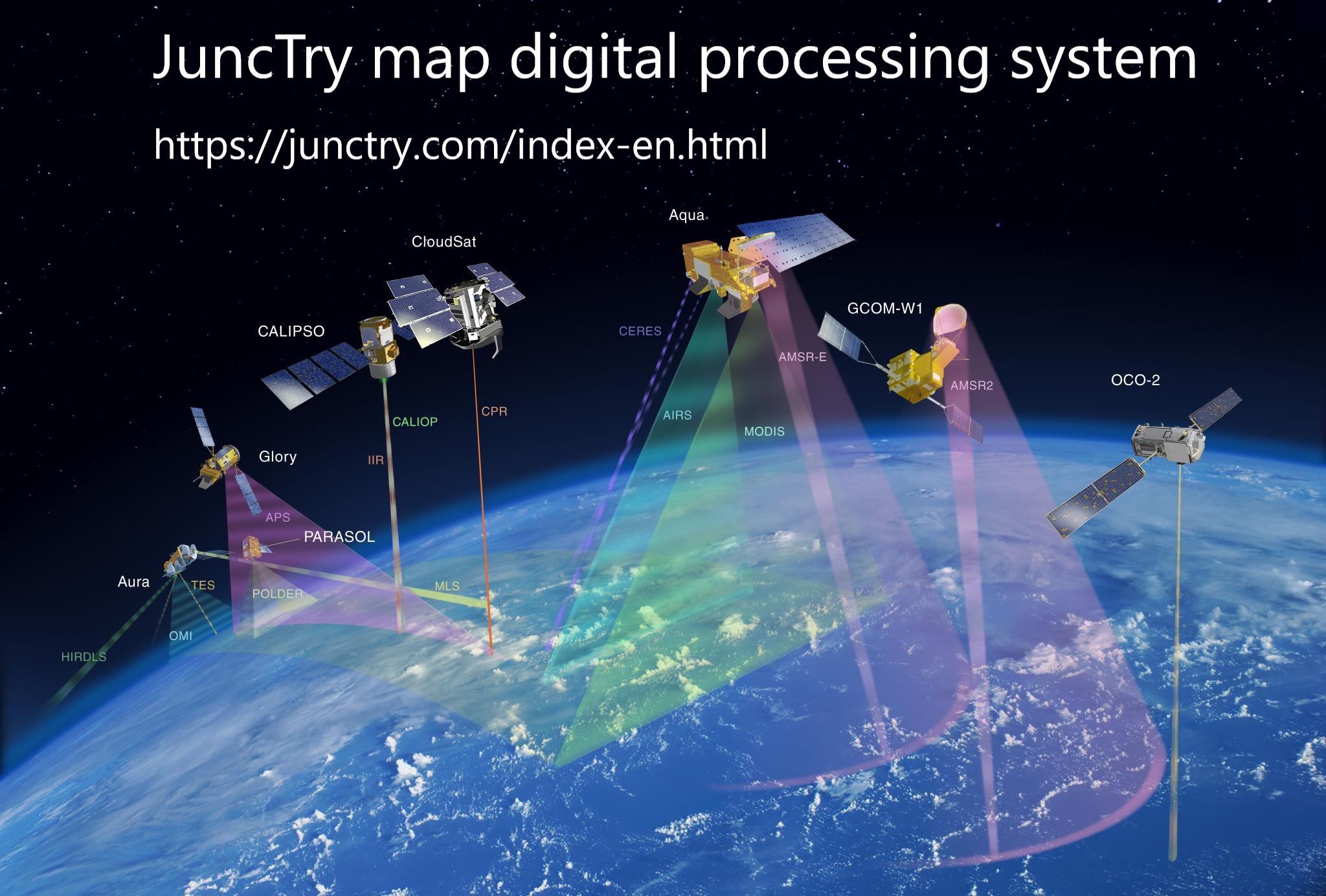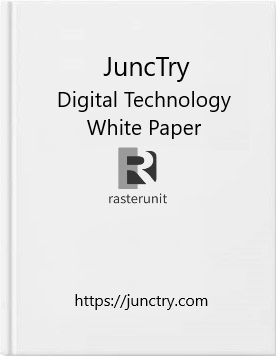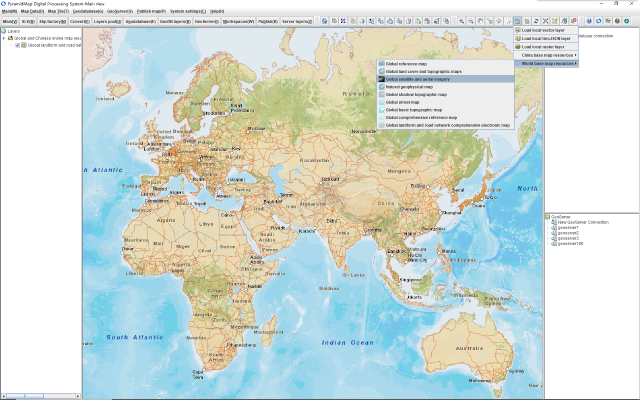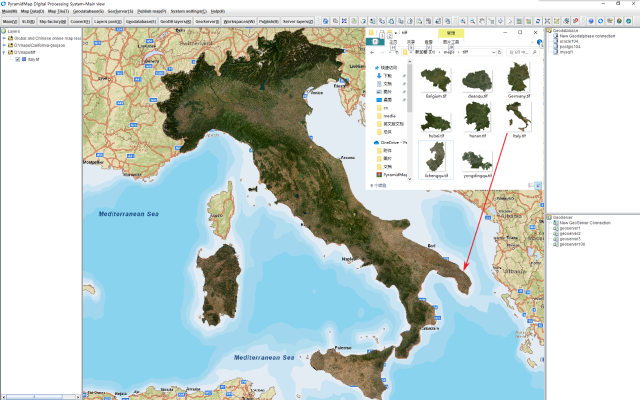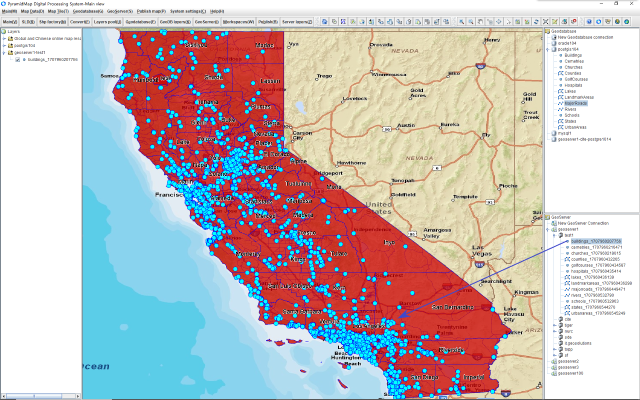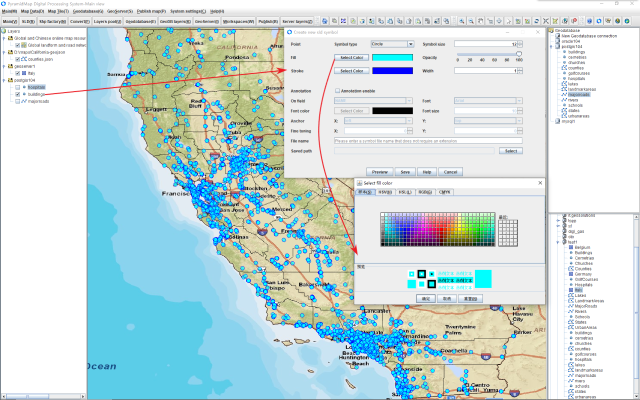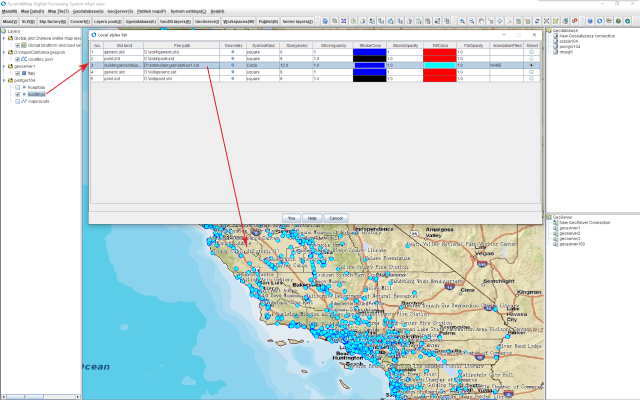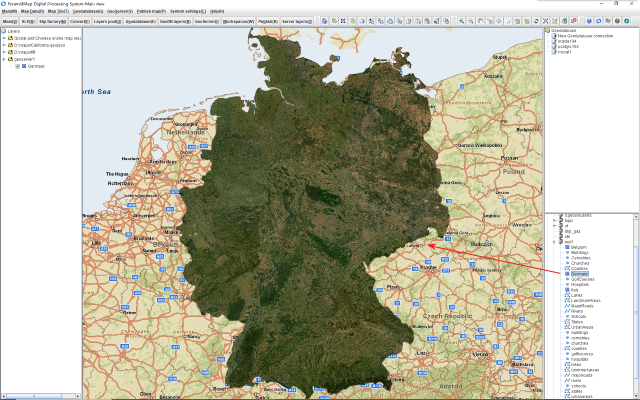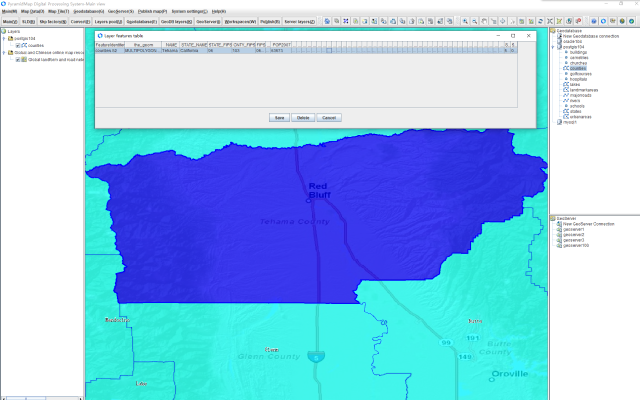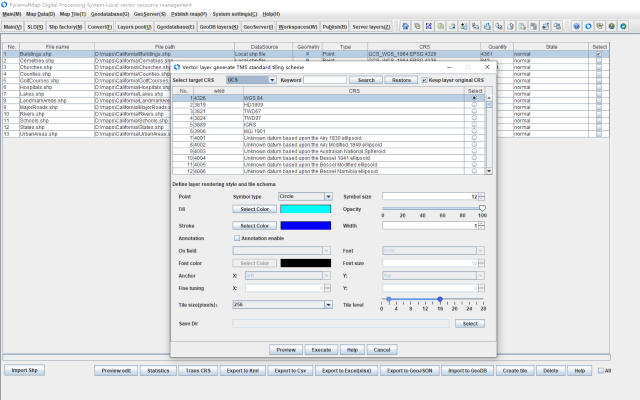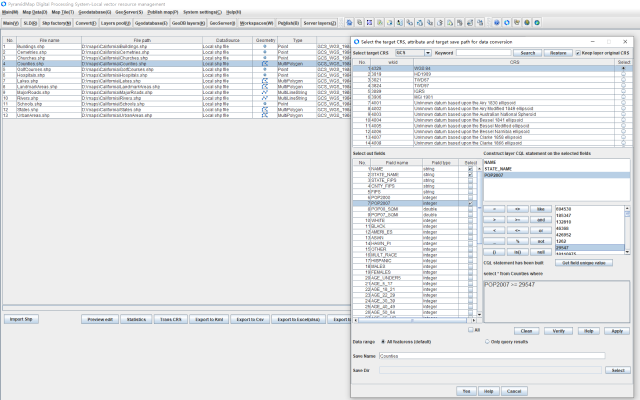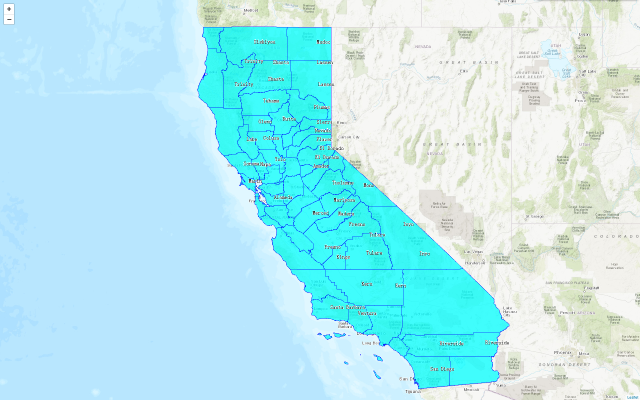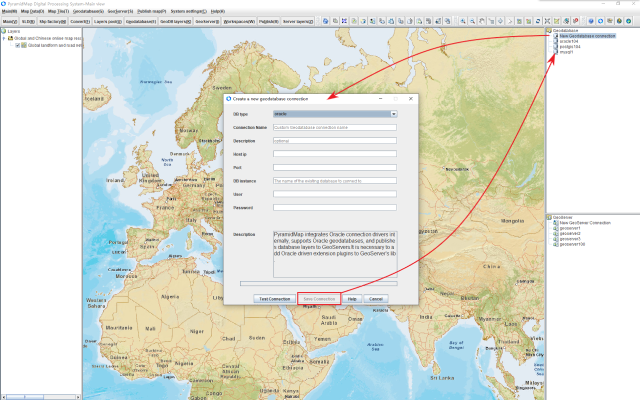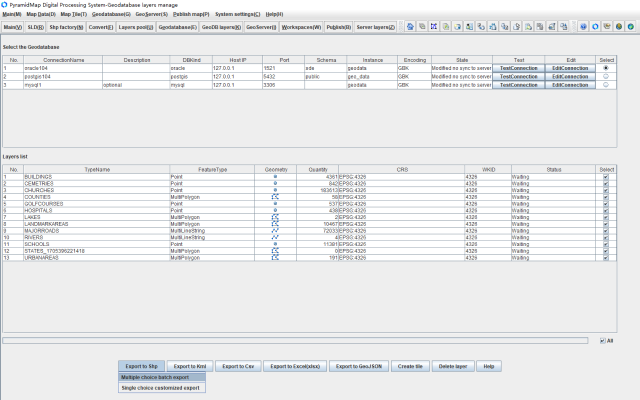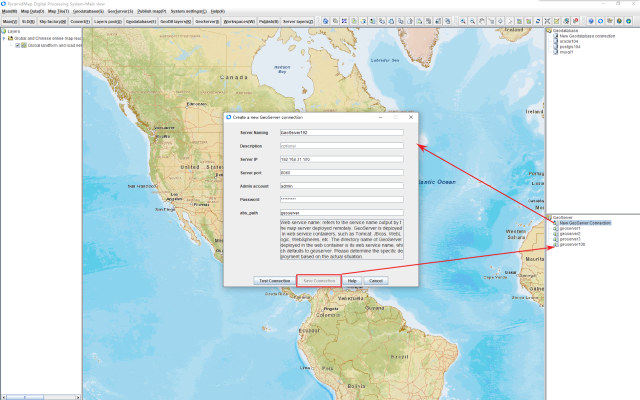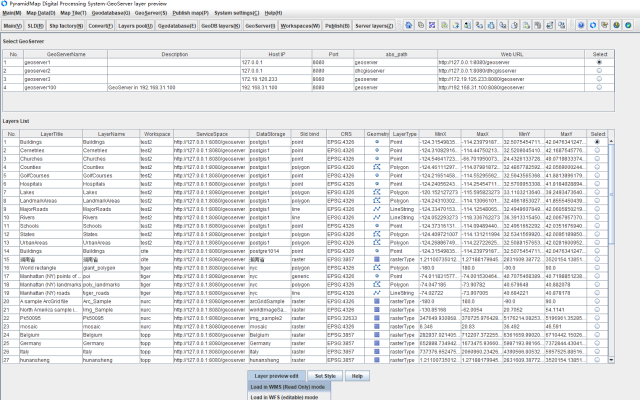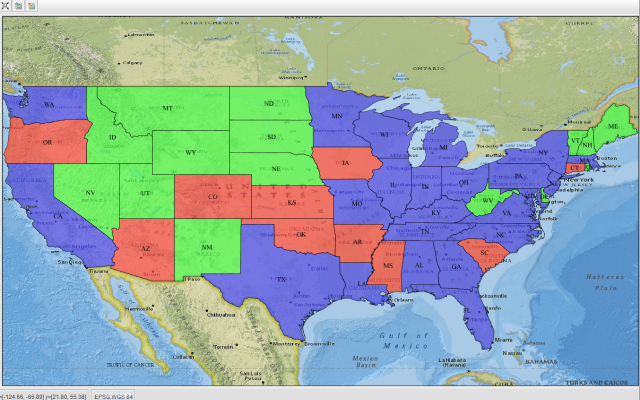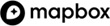About JuncTry
JuncTry is a full visualization workflow of map data processing.
Map digital processing
JuncTry establish the ability to design the original Shp data structure and create map data for your own business which building data conversion interoperability such as including: Shp, GeoJSON vector data; CSV and Excel structured data which have the WKT geometry cell data; Geodatabase layers and GeoServer rest services therefor achieving a wide data sources and accurate data adaptation.
Geo data storage
JuncTry supports but is not limited to Oracle, PostGIS, and MySQL enterprise level Geodatabases achieving to process and concurrent access capabilities of large-scale spatial data. and has given map data version and archive management capabilities. The most common model is to display business maps on web and mobile devices display map with the visual interface from GeoServer which data combining Geodatabases.
Standardized services
JuncTry can be working as a visualization client with more intuitive and concise UI process replacing the traditional highly specialized operation mode for GeoServer. It unifies the internal workspaces and layers of the GeoServer and outputs the standardized rest services for map displaying on the web and mobile end ultimately. JuncTry simplifies such a complex process into a smooth visual interface process.
JuncTry Digital Processing Platform
JuncTry is the production of the Shandong Raster Data Technology Co., Ltd(www.rasterunit.com) completing the map digital processing workflow. JuncTry is an independent map processing application and can also works as a GeoServer visualization client. JuncTry is a visual platform which complete map cartography, querying and editting, SLD symbol definition, data processing and conversion, vector and raster tile generation, hosting spatial data in Geodatabase and output from GeoServer. JuncTry build map visualization application more easily replacing highly specialized operations with efficient digital processes and concise visualization mode.
Email: service@rasterunit.com
Download JuncTryInstructions for the version update
| Version | Date | Instruction |
|---|---|---|
| V1.0.5 | 2024-10-08 | Resolve the compatibility issue between dropping different kind of map data into the main map view such as file type, GeoDatabase type and GeoServer type. |
| V1.0.4 | 2024-05-29 | Add local vector and raster layer to the independent map view which conjuncting with online map resources to provide autonomous positional references for drawing features on map. |
| V1.0.3 | 2024-05-15 | Solved the problem of slow layer editing when switching between multiple layers; Adjusting index of the selected layer in the map content already layers with moving up and down to adjust visibility through node's popup menu. |
| V1.0.2 | 2024-03-20 | Add one click publishing feature for GeoServer data storage layers. |
| V1.0.1 | 2024-03-02 | Improve MVT and MBTiles vector tile algorithms to improve tile generation speed and accuracy. |
| V1.0.0 | 2024-02-10 | First issue |
JuncTry Digital Technology White Paper
The JuncTry Digital Technology White Paper provides detailed technical specifications and usage methods for you. The white paper is divided into 10 chapters, covering 10 topics including: 1. Introduction, 2. Running mode, 3. Map Display, 4. Map Rendering, 5. Query Editing, 6. Data Processing, 7. Map Tiles, 8. GeoDatabase, 9. GeoServer and 10. Publishing Map Services. Each chapter provides tutoring data and example downloads for key technical points helping you quickly understand and master the usage methods. We sincerely hope to receive your feedback, and we will continue to improve and provide higher quality services.
Email: service@rasterunit.com
JuncTry Digital Technology White PaperExamples
JuncTry supports creating multiple types of map tiles for vector and raster layers, including: 1 PBF vector tiles, 2 MVT vector tiles, 3 MBTiles vector tiles, 4 MBTiles raster tiles, 5 TMS raster tiles and 6 XYZ raster tiles. We will provide detailed explanations in the following sample selection examples. For more information, please refer toJuncTry Digital Technology White Paper。
Example 1: Displaying the raster TMS tiles created on vector layer in Leaflet.
TMS (Tile Map Service) is a tile standard defined by the Open Source Geospatial Foundation (OSGeo). TMS defines tiles as starting from the bottom left corner of the map, which is the origin of the tiles and numbering system, with the y-axis (Y value) increasing from south to north. JuncTry supports generating tiles for Shp, GeoJSON and GeoDatabase vector layers for flexible offline deployment which can be integrated with projects or independently deployed to web servers such as Apache, Tomcat and Nginx detached from the professional GeoServer and accessed through URL or relative path therefore, it is possible to greatly reduce the difficulty of map deployment and project costs.
The Counties.shp in this example represents the location of counties in California, USA. The tutoring data can be download in JuncTry:Shp,GeoJSON,web example. The web example application has a complete runtime environment and can be deployed to Tomcat or other web servers for plug and play.
Example 2: Displaying the MVT tiles created on vector layer in Leaflet.
MVT (Mapbox Vector Tiles) is the technical specification for Mapbox's vector tiles. MVT is based on the PBF (Google Protocol Buffers) encoding format as the storage unit. For clarity, Mapbox uses the. mvt file extension, so the generation method of MVT vector tiles is exactly the same as PBF. The advantages of vector tiles are reflected in the following aspects:
- 1. Lossless storage: Tiles are stored in PBF format based on each tile number with smaller granularity and lossless information in 256 * 256 size unit;
- 2. Smaller volume: pbf has a higher compression rate and a smaller volume;
- 3. Fast response speed: This is an inherent characteristic of tile data, the data returned from server according to the client's request level;
- 4. Fast transmission speed: The data and rendering are separated, and the server only returns vector data with less data, reducing network load and improving transmission and loading speed;
- 5. Implementing client-side rendering: Implement custom style rendering in the web client such then providing a more flexible and rich display effect;
- 6. Implement more UI interaction: Vector tiles enable client side vectorization operations on maps, such as interactive operations, attribute and spatial queries, independent value rendering, thematic statistics, and other functions base on the feature such then making map functionality more diverse.
- 7. Fully utilize hardware resources: Vector tiles can utilize OpenGL/WebGL drivers to adjust graphics card and memory performance, adapt to client screens, and perform high-precision vector rendering based on screen resolution. It can be said that the performance results of the same tiles are in different effects rendered on different hardware and software environment which completely depends on the display system of the client machine.
- 1. High technical difficulty: The usual approach is to upload the map to Mapbox studio and perform tile hosting on the Mapbox platform. This requires registering a Mapbox account and customizing tile modes, which is a complex process;
- 2. High usage cost: The cost of generating and hosting vector tiles online is very high. Taking Mapbox Studio as an example, its service space and traffic are limited, and fees will be charged if exceeded. This is not an ideal option for ordinary users and small and medium-sized enterprises;
The vector layer MajorRoads.shp represents the main roads in California, USA. The tile source layer and web example can be download in JuncTry: Shp,GeoJSON,web example. The web example application has a complete runtime environment and can be deployed to Tomcat or other web servers for plug and play.
Example 3: Displaying the raster TMS tiles created on raster layer in Leaflet.
JuncTry supports creating TMS,XYZ,MBTiles tiles from raster layers.
The layer Italiy.tif in this example is a satellite panoramic image of Italy and the tutoring data can be download in JuncTry: Raster, web example. The web example application has a complete runtime environment and can be deployed to Tomcat or other web servers for plug and play.
Example 4: Displaying the raster MBTiles created on raster layer in Leaflet.
MBTiles (Mapbox tiles), as the name suggests, is an open-source map tile standard hosted by Mapbox, with the goal of promoting tile map standardization and efficiency. MBTiles supports both vector and raster tiles using Web Mercator projection to describe tile coordinate data through metadata which including boundaries, latitude and longitude coordinates, etc. MBTiles internally grades tiles with create a tile dataset based on SQLite. It improves the efficiency of tile retrieval through database indexing so much higher than folder mode tiles. The original intention of MBTiles is for running map applications in embedded devices and mobile terminals by the way of storing map tiles in the local lightweight SQLite database. JuncTry supports generating MbTiles raster tiles for raster layers.
The layer Belgium.tif in this example is a satellite panoramic image of Belgium and the tutoring data can be download in JuncTry: Raster, web example. The web example application has a complete runtime environment and can be deployed to Tomcat or other web servers for plug and play.